How do I access my special speaker series purchase?
Please Note: You must be logged in to the Unity Eastern Region site to access this series after purchase.
Via the Email Received After Purchase:
After submitting the payment for your ministry, the email address used to register will receive an email receipt and a separate notification containing an access link to where the viewable and downloadable versions of the series are located.
This email will come from “admin@unityeasternregion.org”
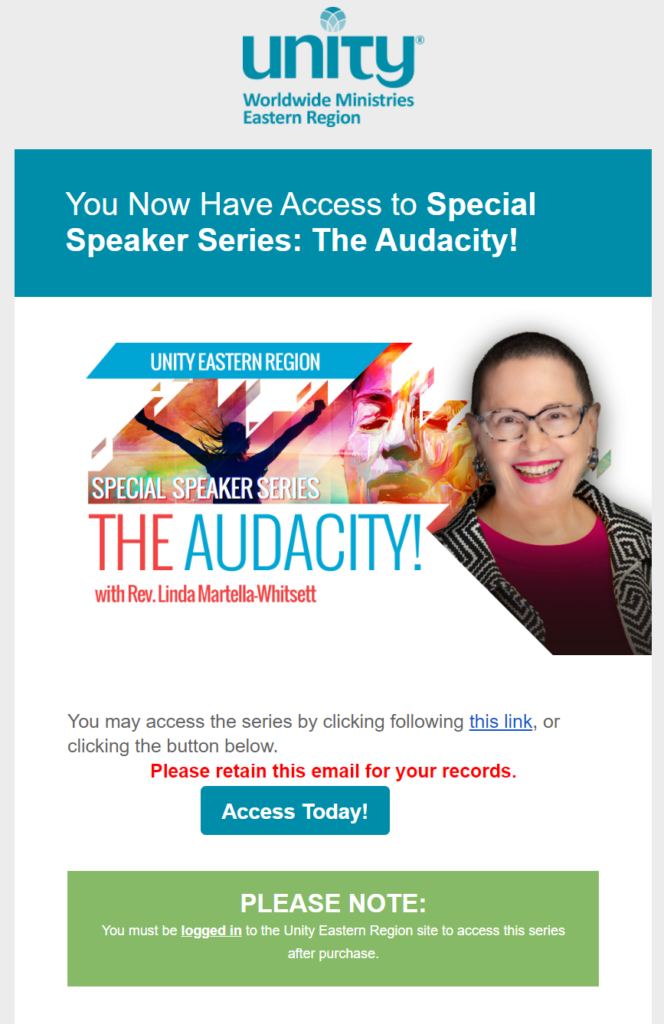
Manually Log In:
When you login to the Eastern Region site, you will have access to a My Account area. This will have your purchases and Memberships listed.
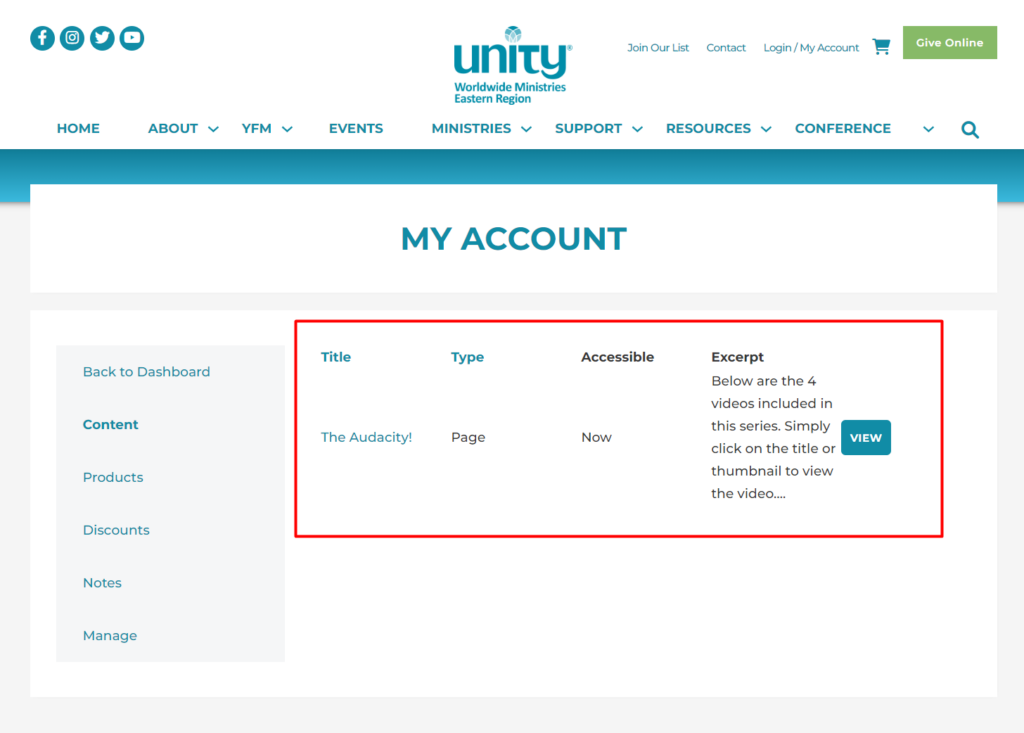
How do I log in to the Unity Eastern Region site?
There are multiple links in the site to take you to the login page, but the most convenient one is located in the header of every page.

I don’t remember my password. How can I login?
If you weren’t an existing user of the site, you were asked to create your account at the time of purchase. If you’ve lost your password, please use the Reset Password Feature.
